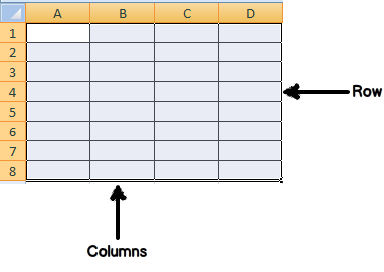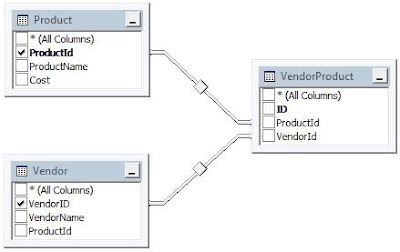jQuery UI 1.10.0:
Continuing with the
jQuery anniversary announcements, we’re happy to announce the first stable release of jQuery UI 1.10. While, 1.10 doesn’t add any new widgets, it does continue the
API redesigns and fixes dozens of bugs.
API Redesign: Dialog
The dialog widget has undergone an
API redesign, making it more consistent with other widgets and providing better stacking and modal support. Make sure to read the
upgrade guide so you can migrate away from the deprecated APIs.
API Redesign: Progressbar
The progressbar widget has undergone an
API redesign, though there are no breaking changes. The only significant change was the addition of support for indeterminate progressbars. Check out the
upgrade guide for more information.
Improved Accessibility
We put a lot of effort into making dialog and progrssbar as accessibile as possible. Unfortunately ARIA still needs some work before it can be used without hacks, but we’re working closely with standards bodies, browser vendors, and the accessibility community to improve web accessibility beyond jQuery.
Deprecated APIs
As mentioned above, dialog went through an API redesigns which resulted in some existing APIs being deprecated. These APIs will be removed in 1.11.0. The 1.10.0 release includes a flag to disable all deprecated APIs, allowing you to determine if your code is ready for 1.11.0 even before it is released. There are full details on how to use the flag in the
upgrade guide.
Removed 1.8 Back Compat
Several APIs were deprecated in 1.9.0 and have now been removed. If you haven’t already prepared for this change, make sure to read the
upgrade guide so you can migrate away from the now obsolete APIs.
Supported jQuery Versions and Browsers
jQuery UI 1.10.0 supports jQuery 1.6 and newer. That’s 13 versions! Multiply that by the number of supported browsers and you’ve got quite a support matrix. Speaking of supported browsers, jQuery UI no longer provides support for IE6.
Download
Git (contains source files, with @VERSION not yet replaced with 1.10.0, base theme only)
- Uncompressed: http://ajax.googleapis.com/ajax/libs/jqueryui/1.10.0/jquery-ui.js
- Compressed: http://ajax.googleapis.com/ajax/libs/jqueryui/1.10.0/jquery-ui.min.js
- Themes:
base, black-tie, blitzer, cupertino, dark-hive, dot-luv, eggplant, excite-bike, flick, hot-sneaks, humanity, le-frog, mint-choc, overcast, pepper-grinder, redmond, smoothness, south-street, start, sunny, swanky-purse, trontastic, ui-darkness, ui-lightness, and vader.
- Uncompressed: http://ajax.aspnetcdn.com/ajax/jquery.ui/1.10.0/jquery-ui.js
- Compressed: http://ajax.aspnetcdn.com/ajax/jquery.ui/1.10.0/jquery-ui.min.js
- Themes:
base, black-tie, blitzer, cupertino, dark-hive, dot-luv, eggplant, excite-bike, flick, hot-sneaks, humanity, le-frog, mint-choc, overcast, pepper-grinder, redmond, smoothness, south-street, start, sunny, swanky-purse, trontastic, ui-darkness, ui-lightness, and vader.
Changelog
See the
1.0 Upgrade Guide for a list of changes that may affect you when upgrading from 1.9.x. For full details on what’s included in this release see the
1.10.0 Changelog. You can read more about the API redesigns in a
previous blog post.
Thanks
Thanks to all who helped with this release, specifically: adovenmuehle, adurante, ahuseynov, ajcrews, alistaircobalt, AlmogBaku, Anika Henke, atrigent, aubrey, Avinash R, bavanyo, bchiasson, bdh92123, Bethrezen, bgould, bigorangemachine, Bjørn Johansen, bolerao, borgenk, braddunbar, brian123zx, captdragon, casey, catapricop, chadn, chintsu, chuvikovsky, clifforama, CloudStrife, conradirwin, Corey Frang, Cory Gackenheimer, cowtownfarmboy, dalekocian, danbhfive, davenaeder, David Petersen, David Souther, David.Sullivan, davidmurdoch, dcarrith, developer123, dittodhole, DJtomy, Dominic Barnes, dracos, drakes, drew.waddell, drewkimrey, dutts, eason, ednark, eirc, elisy, emeerson, epascarello, eriz, Ethan Romba, ezufelt, Fabrício Matté, fedot, feugy, fgutmann, fofanafi, fontzter, fracmak, GoZ, gusaroni, homelands, htrex, ilanco, j2jensen, jajo, jamesbathgate, Jay Merrifield, jemunk, jjoemb, jpka, jprell, Juan Pablo Kaniefsky, julienw, jupeter, Jörn Zaefferer, kalou, kenaniah, kenjiyamamoto, KopiasCsaba, Kris Borchers, Krisp PL, kristopolous, kwhat, kyle.davis, larowlan, lisaj, Liv32Inspir3, Lucky, lukepage, lukoff, M.Gaetan89, maciejmrozinski, madogai, maets, mankyd, marcelklomp, MarcoSarti, mariuspuiu, Marshals, Mathias Stenbom, MatteS75, Matthieu Penant, may, mblaney, meotimdihia, MetalArend, Mike Sherov, mikepelley, Mikko Rantanen, misterdai, mjpowersjr, mmartin, MrBigDog2U, mrfr0g, Nate Eagle, nicholashall, Nodens, NovaYear, ollie2893, ours, paul, Pavel Selitskas, Pawel Maruszczyk, PhoenixFnX, pifantastic, PlanetPratt, prinzdezibel, probins, Rafael Xavier de Souza, raphinesse, rdworth, richwag, robmonie, Roman Salnikov, RwwL, salnikov, Samuel Bovée, samycookie, saulotoledo, sc0rchin, Scott González, scoulibaly, Sergey Kartashov, shadowman131, silesianlordt, Simon1979, sjonne, slolife, Spider, sslavic, ssoorriiin, swalke16, symve, techtangents, TheDoci, ThiefMaster, tibi7000, Timo Tijhof, TJ VanToll, tomcastleman, tomjung, uibugger123, Ult Combo, ushi, Viktor Kojouharov, vol7ron, watanabe, wfsiew, wichert, Xar, Xavi, zbapoc, zniki.ru, zoggy.
Comments
Note: please do NOT use the comments section of this blog post for reporting bugs. Bug reports should be filed in the jQuery UI Bug Tracker and support questions should be posted on the jQuery Forum.
If you have feedback on us doing our final release for jQuery UI 1.10.0, feel free to leave a comment below. Thank you.